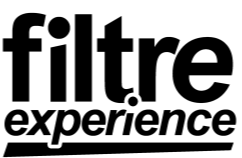If you’re interested in creating augmented reality experiences on the web, Unity is a fantastic tool to help you get started. With its powerful features and flexibility, Unity is quickly becoming one of the most popular platforms for developing AR apps and games. In this article, we’ll take a look at everything you need to know to get started with Unity and how to create amazing AR experiences on the web.
Understanding Augmented Reality and Unity
Was ist Augmented Reality?
Augmented reality is a technology that blends real-world elements with digital assets in an interactive way. Essentially, AR is a way of layering information and experiences on top of the real world using technology such as cameras and sensors. AR is being used in education, marketing, entertainment, and gaming, to name a few examples. The applications for AR are growing every day, and Unity is one of the best tools to help develop AR experiences.
One of the most exciting applications of AR is in education. AR can be used to enhance learning experiences by providing students with interactive and immersive content. For example, an AR app could allow students to explore a virtual representation of a historical site or scientific concept. This can make learning more engaging and memorable for students.
The Role of Unity in AR Development
Unity is a cross-platform game engine that has the flexibility to create a wide range of games, apps, and experiences. With its user-friendly interface and powerful features, Unity is quickly becoming a crowd favorite for AR developers. Unity’s augmented reality development platform, AR Foundation, is a package that allows developers to create AR apps and games that work on platforms such as iOS and Android devices; it provides access to environmental lighting and user input.
Another exciting use case for AR is in marketing. AR can be used to create interactive and engaging advertisements that capture the attention of consumers. For example, an AR app could allow users to visualize how a piece of furniture would look in their home before making a purchase. This can increase consumer confidence and lead to higher sales.
Benefits of Using Unity for AR
Unity has several benefits that make it an excellent choice for AR development. One of the benefits of Unity is its simplicity. Although Unity is a very powerful engine, it is relatively easy to learn. This means that developers can quickly get up to speed and start creating AR experiences. Additionally, Unity has a large and active community of developers, which means that there are plenty of resources available for learning and troubleshooting.
Another benefit of Unity is its versatility. You can use it to create games, apps, simulations, and training experiences. This means that Unity can be used for a wide range of AR applications, from entertainment to education to marketing. Additionally, Unity allows developers to create experiences for a wide range of platforms and devices, making it a compelling choice for augmented reality.
Overall, augmented reality is an exciting technology with a wide range of applications. Unity is an excellent tool for developing AR experiences, thanks to its user-friendly interface, powerful features, and versatility. Whether you’re interested in creating educational content, marketing materials, or games, Unity and AR can help you create engaging and memorable experiences for your users.
Setting Up Your Unity Environment for AR
Installing Unity and Required Packages
Before you can start creating AR experiences with Unity, you need to set up your development environment. Unity is a cross-platform game engine that is widely used for creating video games, simulations, and other interactive content. To download and install Unity, you can visit their official website and follow the instructions provided. Once you have installed Unity, you will need to install the AR Foundation package.
The AR Foundation package is a set of tools and libraries that allow developers to create augmented reality applications using Unity. It provides a high-level API for working with AR devices, such as smartphones and tablets, and includes support for ARKit, ARCore, and other popular AR platforms. To install the AR Foundation package, you can use the Unity Package Manager, which is built into Unity.
After installing these packages, you should be ready to begin developing AR apps and games in Unity. However, before you start building your AR experience, you need to configure Unity for AR development.
Configuring Unity for AR Development
Unity’s AR Foundation needs to be configured for your specific project. In the project settings, you should set the “XR Settings” to enable AR support. This will enable Unity to use the AR Foundation package and provide access to the AR-specific features that you need for your project. Once you have enabled AR support, you can start building your AR experience.
When configuring Unity for AR development, it is important to consider the specific requirements of your project. For example, if you are building an AR game, you may need to optimize your project for performance to ensure that it runs smoothly on mobile devices. Alternatively, if you are building an AR app for education or training, you may need to focus on creating a user-friendly interface that is easy to navigate and understand.
Understanding Unity’s AR Foundation
Unity’s AR Foundation is a package that allows developers to create AR experiences. AR Foundation provides a set of tools and libraries that make it easier to create AR applications and experiences, by handling many of the AR-specific features for you. This includes providing access to environmental lighting, user input, and other key features necessary for creating an AR experience.
AR Foundation is Unity’s solution to easily create AR applications and experiences. It is designed to be flexible and extensible, allowing developers to create AR experiences that are tailored to their specific needs. AR Foundation also provides support for multiple AR platforms, including ARKit, ARCore, and others, making it easier to create cross-platform AR experiences.
Overall, Unity’s AR Foundation is a powerful tool for creating AR experiences. By providing a high-level API and handling many of the AR-specific features for you, it allows developers to focus on creating engaging and interactive AR content, rather than worrying about the technical details of AR development.
Creating Your First AR Project in Unity
Augmented Reality (AR) is a fascinating technology that allows users to interact with digital objects in the real world. With Unity, you can easily create AR experiences that are both immersive and entertaining. In this guide, we will walk you through the process of creating your first AR project in Unity.
Designing the AR Experience
The first step in creating an AR experience is to design the experience. You need to decide on the experience’s objective, assets, and use cases. Creating a storyboard is a great way to visualize the experience and identify any potential issues. You can also make use of wireframes to create mockups and brainstorm creative ideas.
For example, if you are creating an AR experience for a museum, you might want to create an interactive exhibit that allows visitors to explore ancient artifacts. You can use 3D models of the artifacts, animations, and audio to create an immersive experience that educates and entertains visitors.
Building the AR Scene in Unity
Once you have designed your AR experience, it’s time to start building the AR scene in Unity. To get started, open Unity and create a new project with the AR Foundation template. This template provides all the necessary tools and assets to create an AR experience.
Next, you can add 3D models, animations, audio, and visual effects to create a visually appealing and immersive experience. You can use Unity’s built-in tools to adjust the lighting, materials, and textures of your models. You can also use the Scene View to arrange and position models in space and test the AR experience.
For example, if you are creating an AR experience for a retail store, you might want to create a virtual try-on experience for customers. You can use 3D models of clothing items and accessories, animations to show how the items move and fit, and audio to provide feedback to the user.
Adding Interactivity and User Input
Finally, you should add interactivity to your AR experience. This includes user interaction with the 3D models, adding animations, sounds, and visual effects to respond to the user’s actions. Using Unity’s scripting feature, you can add custom user events and behaviors that will add an element of surprise that elevates the users’ experience.
For example, if you are creating an AR experience for a theme park, you might want to create an interactive game that allows visitors to collect virtual objects. You can use Unity’s scripting feature to add custom user events and behaviors that will add an element of surprise that elevates the users’ experience. You can also add animations, sounds, and visual effects to respond to the user’s actions.
In conclusion, creating an AR experience in Unity is a fun and rewarding process. By following these steps, you can create an immersive and entertaining experience that engages users and leaves a lasting impression.
Integrating Web Technologies with Unity AR
Augmented Reality (AR) is a rapidly growing field with endless possibilities. Unity AR is one of the most popular platforms for creating AR experiences. However, to make your AR projects even more accessible and engaging, you can integrate web technologies with Unity AR.
Exporting Unity AR Projects to the Web
Exporting your Unity AR project to the web is a straightforward process. You can do this by exporting the project as a WebGL build. WebGL is a JavaScript API that allows you to render 3D and 2D graphics within any compatible web browser without the need for additional plugins. Once you have exported your project, you can upload it to a web server, and anyone can play your AR experience online. This process provides broad access to the project, making it accessible to the broadest possible audience.
However, when exporting your Unity AR project to the web, it is essential to optimize it for performance. Web pages with large file sizes can take a long time to load, leading to a poor user experience. Therefore, you should aim to keep your file sizes as small as possible while still maintaining the quality of your AR experience.
Using WebXR to Enhance AR Experiences
WebXR is a technology that provides the spatial tracking and sensor data necessary to create immersive web-based AR experiences. By adding WebXR to your Unity AR project, you can make your AR experiences more interactive and engaging for users. WebXR allows you to create interactive elements that respond to user input, such as touch or voice commands.
For example, you could create an AR experience that allows users to interact with virtual objects in the real world. By using WebXR, you could enable users to move these objects around or change their size and shape using simple gestures.
Implementing Web-based Multiplayer in AR
Adding multiplayer elements to an AR game can be a fantastic way to increase user engagement and make your game more exciting. With Web-based multiplayer, players can join a game, interact with other players, and compete or collaborate in real-time. This can create a sense of community and increase the stickiness of your AR experience.
For example, you could create an AR game that allows players to compete against each other in a virtual scavenger hunt. Players could use their mobile devices to explore the real world, searching for virtual objects and competing to see who can find the most items in a set amount of time.
In conclusion, integrating web technologies with Unity AR can enhance your AR experiences and make them more accessible and engaging for users. By exporting your Unity AR project to the web, using WebXR to create interactive elements, and adding Web-based multiplayer, you can create AR experiences that are truly immersive and entertaining.
Optimizing Your Unity AR Project for the Web
Augmented Reality (AR) is an exciting technology that has become increasingly popular in recent years. With AR, users can experience a blend of the real world and digital content, creating an immersive experience. Unity is a popular game engine that is often used to create AR experiences. However, to ensure that your Unity AR project runs smoothly on the web, you need to optimize it for performance. In this article, we will explore some tips for optimizing your Unity AR project for the web.
Reducing File Sizes and Load Times
One of the most critical aspects of optimizing your Unity AR project for the web is reducing file sizes and load times. Large file sizes can significantly impact load times, leading to a poor user experience. To optimize your AR experience, you can reduce file sizes by compressing textures, minimizing the model’s polygons, and using other optimization techniques. By reducing file sizes, you can improve the load times and make the client-side experience more enjoyable for users.
Compressing textures is an effective way to reduce file sizes. Textures are images that are applied to 3D models to give them color and detail. Compressing textures reduces the amount of data that needs to be loaded, leading to faster load times. Unity provides several texture compression options that you can use to reduce file sizes while maintaining quality.
Another way to reduce file sizes is to minimize the model’s polygons. Polygons are the building blocks of 3D models. The more polygons a model has, the more detailed it is. However, more polygons also mean larger file sizes. To optimize your Unity AR project, you can reduce the number of polygons in your models by using tools like the Unity Polygon Reduction tool. This tool automatically reduces the number of polygons in a model while maintaining its overall shape and detail.
Ensuring Smooth Performance Across Devices
Another critical aspect of optimizing your Unity AR project for the web is ensuring smooth performance across different devices. Players should have seamless experiences regardless of whether they are using a laptop, desktop or mobile device. To ensure smooth performance, you must continually test the project in different environments.
Testing the project on slower devices is particularly important. Slower devices may struggle to run your AR experience smoothly, leading to a poor user experience. By testing your project on slower devices, you can identify performance issues and optimize your project to ensure that it runs smoothly on all devices.
Troubleshooting Common Issues
There are always potential issues with software projects, and Unity AR is no exception. Debugging and finding potential issues early in the development workstream ensures that issues do not proliferate later in the project. Therefore, it is essential to test the project thoroughly and address any bugs that arise immediately.
One common issue that can arise in Unity AR projects is tracking issues. Tracking is the process of identifying and following the user’s movements in the real world. If tracking is not working correctly, your AR experience may not function as intended. To troubleshoot tracking issues, you can use Unity’s debugging tools to identify the source of the problem and address it.
In conclusion, optimizing your Unity AR project for the web is essential for delivering a seamless and enjoyable experience for users. By reducing file sizes and load times, ensuring smooth performance across devices, and troubleshooting common issues, you can create a high-quality AR experience that users will love.
Real-World Examples of Unity AR on the Web
Unity AR is a powerful tool that allows developers to create augmented reality experiences for the web. With Unity AR, users can explore virtual worlds and interact with digital objects in the real world. There are many different use cases for Unity AR, including educational applications, marketing and advertising, and entertainment and gaming experiences.
Educational Applications
AR is being used to revolutionize education by bringing concepts to life. For instance, Anatomy 4D is an AR app that allows users to explore human anatomy using a mobile device. Using AR technology, learners can study the human body and the various organs in 3D. This type of immersive learning experience is more engaging and memorable than traditional textbook learning, and it can help students understand complex concepts more easily.
In addition to Anatomy 4D, there are many other educational applications of AR. For example, AR can be used to create virtual field trips, allowing students to explore historical sites and natural wonders without leaving the classroom. Augmented reality can also be used to create interactive textbooks, where students can explore 3D models and animations to better understand complex concepts.
Marketing and Advertising Use Cases
Virtual product experiences are becoming increasingly popular in marketing and advertising. For example, AR technology is being used to create virtual try-on experiences for makeup and fashion products. Customers can try on products virtually, which helps reduce the return rates and make the shopping experience memorable. In addition to virtual try-ons, AR can also be used to create interactive product demos, allowing customers to explore products in 3D and learn more about their features and benefits.
AR can also be used to create immersive brand experiences. For example, a car manufacturer could use AR to create an interactive showroom, allowing customers to explore different models, customize features, and even take virtual test drives. This type of experience is more engaging and memorable than traditional advertising, and it can help build brand loyalty and increase sales.
Entertainment and Gaming Experiences
AR games and entertainment experiences are becoming more popular. Pokemon Go, for instance, is an AR game that allows players to catch digital Pokemon in the real world. This type of game is exciting and engaging and has the potential to revolutionize gaming as we know it. In addition to gaming, AR can also be used to create immersive entertainment experiences, such as virtual concerts and art installations.
AR can also be used to enhance traditional entertainment experiences. For example, a museum could use AR to create interactive exhibits, allowing visitors to explore artifacts and learn more about their history and significance. AR can also be used to create immersive theater experiences, where actors and digital objects interact in real time to create a unique and unforgettable performance.
Overall, Unity AR has the potential to revolutionize many different industries by creating immersive and engaging experiences for users. Whether it’s education, marketing, or entertainment, AR is changing the way we interact with the world around us.
Future Trends in Unity AR and Web Development
The Growing Role of WebAR
WebAR is set to be the future of AR development as it eliminates the need to download an app to access AR experiences. WebAR technology will enable users to access AR experiences directly from their web browsers, providing a more user-friendly experience.
Advancements in Unity AR Features
Unity AR is continually evolving, and we can expect to see further updates and advancements in the coming years. These updates will include enhanced AR tracking and recognition features, improved performance, and better developer tools to increase efficiency and reduce development time.
Opportunities for Cross-Platform AR Experiences
The cross-platform capabilities of Unity AR make it possible to create AR experiences that work seamlessly across different devices. This makes it possible to develop multi-platform AR experiences that can be accessed by a range of users, regardless of the device they use.
Schlussfolgerung
Unity is a powerful tool for creating AR experiences on the web, and it has made creating immersive AR experiences more accessible than ever before. Whether you’re interested in creating educational apps, marketing experiences, or cutting-edge games, Unity has the tools and features you need to bring your vision to life. The future of AR and Unity looks to be incredibly exciting, so why not jump in and start creating your own AR experiences today?