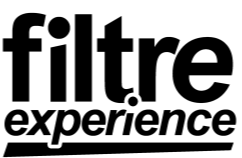3D Viewer on the Web: Are you ready to take your web development skills to the next dimension? Learning how to create a 3D viewer on the web may seem like a daunting task, but with the right tools and technologies, it’s easier than ever before. In this article, we’ll cover everything you need to know to get started on building your very own 3D viewer, from understanding the basics to setting up your development environment and building the structure of your viewer.
Understanding 3D Viewers and Their Applications
Before we dive into the technical details, let’s start with the basics – what exactly is a 3D viewer and why would you want to create one?
A 3D viewer is an application that allows you to display and interact with 3D graphics in a web browser. It’s a powerful tool that can help you bring your ideas to life and showcase your products or designs in a more engaging and immersive way.
With a 3D viewer, users can zoom in and out, rotate and move 3D objects, and even interact with them in real-time. This level of interactivity and customization is what makes 3D viewers so popular in a wide range of industries, from gaming and entertainment to product design and visualization.
Benefits of Using a 3D Viewer on the Web
The benefits of using a 3D viewer on the web are numerous. For starters, they provide a more immersive and engaging experience for users compared to traditional 2D graphics. 3D viewers also allow for greater interactivity and customization, making them ideal for a wide range of applications.
For example, in the world of product design and visualization, 3D viewers can help you showcase your products in a way that traditional images or videos simply can’t. By allowing users to interact with your products in real-time, you can give them a better sense of what they look like, how they function, and how they can be customized to meet their needs.
Similarly, in the world of gaming and entertainment, 3D viewers can help you create more immersive and engaging experiences for your users. By allowing them to explore your virtual worlds and interact with your characters and objects in real-time, you can create experiences that feel more like real-life.
Popular Use Cases for 3D Viewers
Some popular use cases for 3D viewers include:
- Product visualization and customization: 3D viewers can help you showcase your products in a more engaging and interactive way, allowing users to explore and customize them in real-time.
- Architectural and interior design: 3D viewers can help you visualize and showcase your designs in a more immersive and realistic way, allowing users to explore and interact with them in real-time.
- Gaming and entertainment: 3D viewers can help you create more immersive and engaging experiences for your users, allowing them to explore your virtual worlds and interact with your characters and objects in real-time.
- Education and training: 3D viewers can help you create more engaging and interactive educational materials, allowing students to explore and interact with complex concepts in a more intuitive way.
- Virtual tours and exhibitions: 3D viewers can help you showcase your virtual tours and exhibitions in a more immersive and engaging way, allowing users to explore and interact with your content in real-time.
Overall, 3D viewers are a powerful tool that can help you create more engaging and immersive experiences for your users. Whether you’re designing products, creating virtual worlds, or educating students, a 3D viewer can help you bring your ideas to life and showcase them in a way that’s both interactive and memorable.
Essential Technologies and Libraries for Creating a 3D Viewer
3D viewers have become a popular way to showcase and interact with 3D models. From virtual reality experiences to online shopping, 3D viewers have a wide range of applications. If you’re interested in creating your own 3D viewer, there are several essential technologies and libraries you’ll need to know about.
WebGL and Its Role in 3D Graphics
At the heart of any 3D viewer is WebGL, a web-based implementation of OpenGL, a popular graphics rendering library. WebGL allows you to render complex 3D graphics directly in a web browser, without the need for extra plugins or software. It works by utilizing the GPU (graphics processing unit) to accelerate graphics rendering, making it possible to display and interact with highly detailed and complex 3D models in real-time. WebGL is supported by most modern web browsers, including Chrome, Firefox, Safari, and Edge.
WebGL is a powerful tool for creating 3D graphics, but it can be challenging to work with. It requires a solid understanding of computer graphics and programming, as well as experience with JavaScript and HTML.
Three.js: A Powerful 3D Library
One of the most popular libraries for creating 3D graphics on the web is Three.js. It provides a simple and intuitive API for building 3D scenes, loading 3D models and textures, and adding lighting and other effects. Three.js is highly customizable, with support for a wide range of 3D file formats and plugins.
Three.js is built on top of WebGL, making it an ideal choice for developers who want to create 3D graphics without having to deal with the low-level details of WebGL. It also has a large and active community, with plenty of resources and examples available online.
Other Useful Libraries and Tools
Other useful libraries and tools for creating 3D viewers include:
- jQuery – a popular JavaScript library for handling interactivity and animations. jQuery provides a simple and intuitive API for working with HTML documents, making it an ideal choice for adding interactivity to your 3D viewer.
- A-Frame – a web-based framework for building virtual reality experiences. A-Frame provides a simple and intuitive API for creating immersive 3D environments, with support for VR headsets and other input devices.
- Blender – a free and open-source 3D modelling software. Blender is a powerful tool for creating 3D models, with support for a wide range of file formats and plugins. It also has a large and active community, with plenty of resources and tutorials available online.
By combining these technologies and libraries, you can create a powerful and immersive 3D viewer that can be accessed from anywhere with an internet connection. Whether you’re building a virtual storefront or a 3D game, a 3D viewer can help you showcase your work in a dynamic and engaging way.
Setting Up Your Development Environment
Now that you have a better understanding of the essential technologies and libraries for creating a 3D viewer, it’s time to set up your development environment.
Before you start setting up your development environment, it’s important to note that having a good development environment can make a huge difference in your productivity and the quality of your code. A good IDE can help you write code more efficiently, debug your code more effectively, and ultimately produce better results.
Choosing the Right IDE
First, you’ll need an IDE (Integrated Development Environment) to write and test your code. There are many different IDEs to choose from, each with its own strengths and weaknesses. Some popular options include Visual Studio Code, Sublime Text, and Atom. Choose the one that suits your preferences and workflow best.
Visual Studio Code is a popular choice for many developers, thanks to its powerful features, excellent debugging tools, and extensive library of extensions. Sublime Text is another popular choice, known for its speed, simplicity, and ease of use. Atom is a newer IDE that has gained popularity in recent years, thanks to its modern interface and extensive library of plugins.
Installing Necessary Dependencies
Next, you’ll need to install the necessary dependencies for your project, including WebGL and any libraries or tools you plan to use. The exact installation process will depend on your development environment and operating system, so be sure to follow the appropriate documentation and guides.
WebGL is a JavaScript API for rendering interactive 3D and 2D graphics within any compatible web browser without the use of plug-ins. It is essential for creating a 3D viewer, so make sure you have it installed and set up correctly.
There are also many libraries and tools available to help you create 3D graphics, such as Three.js, Babylon.js, and A-Frame. Depending on your project requirements, you may need to install one or more of these libraries or tools.
Configuring Your Project
Once you have everything installed, it’s time to configure your project. This involves setting up your directory structure, creating your HTML and CSS files, and linking all of your necessary libraries and dependencies. Again, the exact process will depend on your specific tools and libraries, so be sure to follow the appropriate guides and documentation.
It’s important to have a clear and organized directory structure for your project, so that you can easily find and manage your files. You should also create separate HTML and CSS files for your 3D viewer, and link all of your necessary libraries and dependencies in the appropriate places.
By following these steps, you’ll be well on your way to creating a powerful and effective 3D viewer that will impress your users and help you achieve your development goals.
Building the Basic Structure of Your 3D Viewer
With your development environment set up and configured, it’s time to start building the basic structure of your 3D viewer.
Before we dive into the technical details, let’s take a moment to consider the purpose and potential of your 3D viewer. Whether you’re creating a tool for architects to visualize building designs, or a game engine for immersive virtual reality experiences, the possibilities are endless. By harnessing the power of Three.js and other web technologies, you have the ability to create rich, interactive 3D experiences that can be accessed from anywhere with an internet connection.
Creating the HTML and CSS Layout
The first step is to create the HTML and CSS layout for your 3D viewer. This will include setting up your canvas element, which is where your 3D graphics will be rendered, as well as any other UI elements and controls you want to include. It’s important to consider the user experience when designing your layout – think about how users will interact with your viewer, and what features and controls they will need to access.
One approach to designing your layout is to sketch out a wireframe or mockup of your interface before you start coding. This can help you visualize the overall structure of your viewer and identify any potential design issues early on.
Initializing the 3D Scene
Once you have your HTML and CSS layout in place, it’s time to initialize your 3D scene. This involves creating a new instance of the Three.js Scene object, setting up your camera and lighting, and adding any 3D objects or models you want to include in your scene.
One important consideration when setting up your scene is performance. Depending on the complexity of your models and the number of objects in your scene, rendering your 3D graphics can be resource-intensive. To optimize performance, you may need to implement techniques such as culling, LOD (level of detail) management, and texture compression.
Adding a Camera and Lighting
Finally, you’ll need to add your camera and lighting. These are essential components of any 3D scene, as they determine how your objects and models will be viewed and lit. Be sure to experiment with different camera and lighting setups to find the one that works best for your particular use case.
When it comes to lighting, there are several types to choose from, including ambient, directional, point, and spot lights. Each type has its own strengths and weaknesses, and the best choice will depend on the specific needs of your project.
Similarly, there are different types of cameras you can use, such as perspective and orthographic cameras. The choice of camera will affect the perspective and depth of your scene, so it’s important to choose the right one for your needs.
By taking the time to carefully design and set up your 3D viewer, you can create a powerful and engaging tool that will captivate your users and bring your ideas to life.
总结
And there you have it – a beginner’s guide to creating a 3D viewer on the web! While there are certainly more advanced techniques and 技术 to explore, this should give you a solid foundation for getting started with your own 3D projects. So what are you waiting for? Start exploring the exciting world of 3D graphics today!