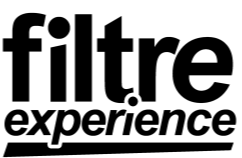Gone are the days when users had to download bulky apps to experience an app’s benefits fully. With the introduction of App Clips and Instant Apps, users can now enjoy smaller, more targeted interactions with your app. This technology has revolutionized the app world, unlocking new opportunities for businesses looking for creative ways to engage with their users. In this article, we’ll explore App Clips and Instant Apps, how they work, their benefits, and how you can integrate them into your business strategy for maximum impact.
Understanding App Clips and Instant Apps
What Are App Clips and Instant Apps?
App Clips and Instant Apps are two technologies that have revolutionized the way users interact with apps. With the rise of mobile devices, users are constantly looking for ways to simplify their experience. App Clips and Instant Apps allow users to experience a scaled-down version of your app without having to download the entire thing.
Think of it like a trailer for a movie. Just like how a trailer gives you an idea of what the film might be like, an App Clip or Instant App gives you a glimpse of what the app experience is like. It’s a great way to entice users to try out your app without having to commit to a full download.
Key Differences Between App Clips and Instant Apps
While App Clips and Instant Apps are similar in function, there are key differences between the two. App Clips are exclusive to iOS devices, while Instant Apps are only available on Android devices. This means that if you want to use both technologies, you’ll need to develop two separate versions of your app.
Another key difference between the two is the scope of their functionality. App Clips let users complete a specific task, while Instant Apps allow users to interact with the full app experience in a limited capacity. This means that if you want to showcase your app’s full functionality, Instant Apps might be the better choice.
Benefits of Using App Clips and Instant Apps
App Clips and Instant Apps offer several benefits for businesses, including increased discoverability of your app and a better user experience. With more and more apps available in the app stores, it can be challenging for your app to stand out. App Clips and Instant Apps allow you to showcase your app’s functionality without the user having to commit to a full download.
Additionally, users appreciate the convenience of not having to download an entire app to achieve a specific task. App Clips and Instant Apps can help increase user engagement and drive more downloads of your full app.
Overall, App Clips and Instant Apps are powerful tools that can help businesses improve their mobile app strategy. By providing users with a preview of your app’s functionality, you can increase discoverability and drive more downloads. So, if you haven’t already, it’s time to start exploring these exciting new technologies!
Apple App Clip: A Closer Look
The world of mobile apps has revolutionized the way we live our lives. From ordering food to booking a ride, everything is just a few clicks away. However, with so many apps available, users often face the problem of downloading and installing an app just to perform a specific task. This is where App Clips come in.
How App Clips Work
App Clips are a unique feature of the iOS operating system. As the name suggests, App Clips are small pieces of the app that allow users to perform specific tasks, such as ordering food or buying movie tickets. App Clips can be triggered through NFC, QR codes, or shared links and offer a seamless user experience, with the app’s primary functionality available within a few seconds of the clip’s launch.
For instance, imagine that you are walking down the street and you come across a food truck that you have never tried before. You can simply scan the QR code on the food truck and the App Clip for that food truck’s app will launch, allowing you to order your food without having to download the entire app.
Creating an App Clip for Your App
Creating an App Clip is a fairly straightforward process. You’ll need to work with an iOS developer to ensure that your app’s functionality is optimized for the App Clip format. Once complete, you can upload the App Clip to the App Store and promote it alongside your primary app listing, increasing its visibility to potential users.
Moreover, App Clips are a great way to attract new users to your app. By providing a seamless experience, you can encourage users to download the full version of your app, thereby increasing your user base.
App Clip Use Cases and Examples
App Clips are a versatile tool for engaging users with your app. For example, a restaurant can create an App Clip, allowing users to order food and pay instantly. This can significantly reduce the time customers spend waiting in line to place their orders. Similarly, a ride-sharing app can use App Clips to let users hail a ride without having to download the entire app. This can be especially useful for users who are in a hurry and need to book a ride quickly.
Another example of how App Clips can use is in the context of events. For instance, a music festival can create an App Clip that allows users to buy tickets, view the lineup, and get directions to the venue. This can make the entire process of attending the event much smoother and hassle-free.
In conclusion, App Clips are a great way to provide users with a seamless and convenient experience while engaging them with your app. By creating an App Clip, you can increase your app’s visibility and attract new users, ultimately leading to increased revenue and growth for your business.
Google Instant App: A Closer Look
Google Instant App is a revolutionary technology that allows users to experience an app’s functionality without having to download the entire app. This technology has been designed to provide a more streamlined user experience, making it easier for users to interact with your app. In this article, we’ll take a closer look at how Instant Apps work, how to create an Instant App, and some use cases and examples.
How Instant Apps Work
Instant Apps are similar to App Clips, available on the Android platform. Like App Clips, Instant Apps are designed to provide a more streamlined user experience by allowing users to experience your app’s functionality without needing to download the entire app. Unlike App Clips, Instant Apps give users access to most of the app’s functionality, allowing them to interact more fully with the app.
When a user clicks on a link to your app, Google Play will automatically download only the necessary components of your app to run it. This means that users can interact with your app without having to download the entire app, saving them time and storage space on their devices. Instant Apps are ideal for users who want to quickly access an app’s functionality without committing to downloading the entire app.
Creating an Instant App for Your App
To create an Instant App, you’ll need to make sure that your app’s code is modular. This will allow Google to break down your app into bite-sized pieces, making it easier for users to access your app’s functionality without having to download the entire thing. Once your app is modularized, you can publish it to the Google Play Store.
Modularizing your app’s code can be a complex process, but it’s essential if you want to create an Instant App. You’ll need to break your app down into modules, each with its own functionality. This will allow Google to download only the necessary components of your app when a user clicks on a link. By modularizing your app’s code, you can create a more streamlined user experience and make it easier for users to access your app’s functionality.
Instant App Use Cases and Examples
Instant Apps provide a great way for users to engage with your app without having to download it. For example, a hotel can create an Instant App allowing users to book a room directly from their phone. A fitness app can create an Instant App capable of guiding users through a workout routine. The possibilities are endless, limited only by your creativity.
Instant Apps are also ideal for e-commerce websites. A clothing store can create an Instant App allowing users to browse their products and make purchases directly from their phones. A food delivery service can create an Instant App allowing users to order food without having to download the entire app.
In conclusion, Instant Apps are an innovative technology that can help you create a more streamlined user experience. By creating an Instant App, you can make it easier for users to access your app’s functionality without having to download the entire app. Whether you’re a hotel, fitness app, or e-commerce website, Instant Apps provide a great way to engage with your users and provide them with a more convenient way to access your app’s functionality.
Integrating App Clips and Instant Apps into Your Business Strategy
Enhancing User Experience with App Clips and Instant Apps
App Clips and Instant Apps offer a better user experience by allowing users to interact with your app’s functionality without needing to download it. By adding these features, you show that you value their time and attention, making them more likely to engage with your app in the future.
For example, imagine a user is browsing through a restaurant review app and comes across a restaurant they want to order from. With an App Clip or Instant App, they can quickly and easily place an order without having to download the full app. This convenience can lead to higher customer satisfaction and repeat business.
Additionally, App Clips and Instant Apps can provide a seamless user experience by allowing users to access specific features of your app without having to navigate through a complex interface. This can be especially helpful for users who may be unfamiliar with your app or have limited time to explore it.
Boosting App Discoverability and Engagement
Including an App Clip or Instant App in your app marketing strategy can help increase visibility and drive engagement. By offering a sneak peek of your app’s functionality, users are more likely to download your app to access all your app has to offer.
For example, if you have a shopping app, you could offer an App Clip or Instant App that allows users to quickly and easily make a purchase without having to download the full app. This can entice users to try out your app and potentially become loyal customer.
Additionally, App Clips and Instant Apps can be shared easily through social media or messaging apps, allowing users to share your app with their friends and family. This can lead to increased brand awareness and potentially more downloads.
Measuring the Success of App Clips and Instant Apps
As with any new feature, measuring success is key to optimizing your efforts. Track metrics like user engagement, time spent on the app, and how many users convert from using the App Clip or Instant App to the full version of your app.
You can also gather feedback from users to see how they are enjoying the App Clip or Instant App experience and if there are any areas for improvement. This can help you make informed decisions about how to optimize and improve your App Clips and Instant Apps to better serve your users.
Overall, App Clips and Instant Apps can be valuable additions to your app marketing strategy, offering convenience and a better user experience while also driving engagement and discoverability.
Overcoming Challenges and Limitations
App Clips and Instant Apps are revolutionizing the way we interact with apps on our mobile devices. These features offer many benefits, such as faster load times, improved user experience, and reduced storage requirements. However, as with any new technology, there are challenges and limitations that must be addressed in order to fully realize their potential.
Technical Challenges in Developing App Clips and Instant Apps
One of the biggest challenges in developing App Clips and Instant Apps is ensuring that the code is modular and meets Apple and Google’s standards. This requires a team that is skilled in working with modular code and is familiar with the latest guidelines and best practices for these features. Additionally, compatibility issues may arise between different versions of iOS and Android, which can further complicate the development process.
Another technical challenge is ensuring that App Clips and Instant Apps are optimized for performance. Since these features are designed to load quickly and provide a seamless user experience, developers must carefully consider factors such as file size, network latency, and caching to ensure that the app loads quickly and efficiently.
Security and Privacy Concerns
As with any app, security and privacy concerns are viable issues when it comes to App Clips and Instant Apps. Developers must ensure that any data collected through these features is secure and meets app store guidelines. This includes implementing encryption, using secure protocols for data transfer, and being transparent about what data is being collected and how it will be used.
Another concern is ensuring that App Clips and Instant Apps do not compromise the security of the user’s device. This requires careful consideration of factors such as permissions, sandboxing, and data access controls to ensure that the app only has access to the data and resources it needs to function properly.
Addressing User Resistance and Adoption
Not all users are going to be familiar with App Clips and Instant Apps, so it’s important to educate them on how they work and the benefits of using them. This can be done through a variety of methods, such as creating a tutorial or explainer video, providing in-app messaging, or offering incentives for using these features.
Another challenge is addressing user resistance to change. Some users may be hesitant to adopt App Clips and Instant Apps because they are used to the traditional app experience. To overcome this, developers must focus on creating a seamless and intuitive user experience that highlights the benefits of using these features.
In conclusion, while App Clips and Instant Apps offer many benefits, there are challenges and limitations that must address in order to fully realize their potential. By focusing on technical excellence, security and privacy, and user education and adoption, developers can create compelling and innovative apps that take advantage of these exciting new features.
The Future of App Clips and Instant Apps
App Clips and Instant Apps are two of the most exciting technologies in the app world. They allow users to access a simplified version of an app without having to download the full version. This can be a game-changer for businesses looking to engage with customers in new and innovative ways.
Upcoming Features and Improvements
As with any technology, App Clips and Instant Apps are likely to see improvements in the coming years. Expect to see more integrations with third-party apps and additional functionality that enhances the user experience. For example, we may see App Clips and Instant Apps that allow users to make purchases or complete other actions without having to download the full app.
Another potential improvement is the ability to customize App Clips and Instant Apps. This could include personalized branding or unique features that are tailored to specific users or situations. For example, a restaurant might create a custom App Clip that highlights their most popular dishes or allows customers to place an order for pickup.
Potential Impact on the App Ecosystem
App Clips and Instant Apps are changing the way we interact with apps and are providing businesses with new opportunities for engagement. As this technology continues to evolve, it’s possible that we may see more apps moving toward this model. This could have a significant impact on the app ecosystem as a whole.
One potential impact is that App Clips and Instant Apps could lead to a more streamlined app experience. Users may be less likely to download full apps if they can access the features they need through an App Clip or Instant App. This could result in a reduction in app clutter and a more focused app experience.
Another potential impact is that businesses may need to rethink their app strategies. App Clips and Instant Apps may become a more important part of the app experience, and businesses that don’t adopt these features may be left behind. This could lead to a more competitive app landscape, with businesses vying for users’ attention through innovative App Clips and Instant Apps.
Preparing Your App for the Future of Instant Experiences
As App Clips and Instant Apps continue to increase in popularity, it’s crucial to ensure that your app is optimized for these features. Consider working with a developer to integrate these features into your app and stay updated on the latest trends in app design and engagement.
One important consideration is the user experience. App Clips and Instant Apps should design with the user in mind, providing a seamless and intuitive experience. This may mean simplifying the interface or streamlining the features available in the App Clip or Instant App.
Another consideration is branding. App Clips and Instant Apps should be consistent with your brand identity, providing a cohesive experience for users. This may mean customizing the design or adding unique features that reflect your brand values.
Ultimately, App Clips and Instant Apps are exciting development in the app world, offering new opportunities for engagement and innovation. By staying up-to-date with the latest trends and integrating these features into your app, you can position your business for success in the future of instant experiences.
Schlussfolgerung
App Clips and Instant Apps are a game-changer for app design and engagement. By allowing users to interact with your app without having to download the full version, you improve their experience and drive engagement. Be sure to consider these features when designing your next app and provide your users with the engaging, streamlined experiences they crave.