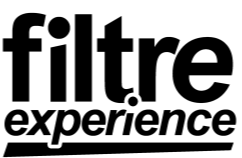When the web first began, it was a flat, two-dimensional space filled with text and images. But as technology has advanced, so have the possibilities for what the web can do. One of the most exciting areas of development is 3D. Thanks to innovations like WebGL, Unity, and PlayCanvas, we can now create immersive, interactive 3D experiences online. In this article, we’ll explore the evolution of 3D web technologies, the modeling and rendering techniques used to create them, and the role of 3D in web design and user experience. We’ll also look at the future of the field and the possibilities it holds for virtual and augmented reality and 3D data visualization. So buckle up and get ready to explore the exciting world of 3D on the web!
The Evolution of 3D Web Technologies
The world of web development has come a long way since its inception in the early 1990s. From simple, static web pages to complex, interactive experiences, the web has evolved to become a platform for creativity, innovation, and connection. One area of web development that has seen significant growth and development over the years is 3D web technologies.
The first attempts at 3D on the web date back to the mid-90s with the introduction of VRML, or Virtual Reality Modeling Language. However, VRML was clunky, slow, and not widely adopted. It wasn’t until the advent of WebGL in 2011 that 3D on the web really began to take off.
WebGL is a JavaScript API that allows developers to create hardware-accelerated 3D graphics within a browser. This was a major breakthrough in 3D web development, as it allowed for smoother graphics, faster rendering, and more complex scenes to be created without sacrificing performance. WebGL quickly gained popularity among developers and paved the way for the introduction of other game engines such as Unity and PlayCanvas, which can also be used to create interactive 3D web experiences.
From VRML to WebGL
While VRML may have been ahead of its time, it was also limiting in many ways. It was difficult to create complex scenes, and it didn’t integrate easily with other web technologies. WebGL solved these problems by allowing developers to use the full power of a computer’s graphics card to render 3D scenes. This means that graphics are smoother, rendering is faster, and more complex scenes can be created without sacrificing performance.
WebGL has also made it possible to create 3D experiences that are accessible on a wide range of devices, from desktop computers to mobile phones and tablets. This has opened up new opportunities for developers to create immersive experiences that can be accessed by anyone with an internet connection.
The Impact of HTML5 on 3D Web Development
HTML5 has been a game-changer for web development in general, and 3D is no exception. It introduced the canvas element, which allows for dynamic, scriptable rendering of graphics. This has been critical in enabling the creation of 3D graphics within a browser. HTML5 also introduced the Web Audio API, which allows developers to create and manipulate audio in real time. This has been particularly useful in creating immersive experiences that combine 3D visuals with spatial audio.
HTML5 has also made it easier for developers to create 3D experiences that are accessible to a wider audience. With HTML5, developers can create experiences that work across multiple platforms and devices, without the need for plugins or other third-party software.
WebXR: The Future of Immersive Experiences
WebXR is a new API that allows developers to create immersive, virtual and augmented reality experiences within a web browser. This is a major step forward in the field of 3D web development, as it allows for experiences that go far beyond what has been possible before. With WebXR, developers can create experiences that blur the line between virtual and real worlds, and that can be accessed by anyone with a web browser and a compatible device.
WebXR has the potential to revolutionize the way we experience the web. It opens up new possibilities for education, entertainment, and communication, and has the potential to bring people together in ways that were previously impossible. As WebXR continues to evolve and improve, we can expect to see even more exciting and innovative 3D web experiences in the years to come.
3D Modeling and Rendering Techniques for the Web
Creating 3D graphics for the web requires a slightly different approach than creating them for other platforms. The biggest consideration is performance; 3D graphics can be very resource-intensive, so it’s important to optimize them for web use. This means using techniques like LOD (Level of Detail) models, where higher-resolution models are only loaded when needed, and optimizing geometry and textures for efficient rendering.
Creating 3D Models with Blender and Other Tools
Blender is a popular open-source 3D modeling and animation tool that can be used to create 3D models for web use. Other tools like Maya, 3DS Max, and SketchUp can also be used, depending on the project requirements. The key is to create models that are optimized for web use, with a low polygon count and efficient use of textures.
When creating 3D models for the web, it’s important to keep in mind that users will be accessing them from a wide range of devices, including smartphones, tablets, and desktop computers. This means that models need to be optimized for performance on all devices, including those with limited processing power and slower internet connections.
One way to optimize 3D models for web use is to use LOD (Level of Detail) models. These models are designed to load only the level of detail that is necessary for the user’s device, which can greatly improve performance. Another technique is to use efficient textures and materials, which can reduce the amount of memory and processing power required to render the model.
Real-time Rendering with WebGL and Three.js
One of the great things about using WebGL is that it allows for real-time rendering of 3D graphics. Three.js is a popular JavaScript library that provides a set of tools and utilities for creating and rendering 3D scenes within a web browser. Three.js can be used to create complex scenes, add lighting and shadows, and apply textures and materials to objects. It’s a powerful tool for creating engaging, interactive 3D experiences on the web.
Real-time rendering with WebGL and Three.js opens up a world of possibilities for creating interactive 3D experiences on the web. For example, you could create a virtual tour of a museum or art gallery, allowing users to explore the exhibits in 3D. Or you could create a 3D product configurator, allowing users to customize and interact with a product before making a purchase.
Optimizing 3D Assets for Web Performance
The key to creating successful 3D experiences on the web is to optimize assets for performance. This means creating models that are as simple as possible while still conveying the intended message, using efficient textures and materials, and minimizing the number of draw calls required for rendering. It’s also important to test performance on a variety of devices and browsers to ensure that the experience is smooth and consistent for all users.
Another important consideration when optimizing 3D assets for web performance is file size. Large files can take a long time to load, especially on slower internet connections, which can lead to a poor user experience. To reduce file size, you can use compression techniques like gzip or deflate, or you can use tools like the open-source glTF format, which is designed specifically for efficient transmission of 3D assets over the web.
Finally, it’s important to keep in mind that optimizing 3D assets for web performance is an ongoing process. As technology advances and new devices and browsers are released, it’s important to continue testing and optimizing to ensure that your 3D experiences remain fast and responsive for all users.
Interactive 3D Web Applications
One of the most exciting things about 3D on the web is the ability to create interactive applications that engage users in new and interesting ways. From games to data visualization to virtual and augmented reality, the possibilities are nearly endless.
Imagine exploring a virtual world where you can interact with objects, solve puzzles, and meet new people from all over the globe. With 3D web applications, this is now possible. These applications are not just limited to entertainment, but they can also be used for educational purposes, such as simulating scientific experiments or historical events.
Building 3D Web Games with Unity and PlayCanvas
Unity and Play Canvas are powerful game engines that can be used to create engaging 3D web games. With these tools, developers can create immersive environments, realistic physics simulations, and complex AI systems. The browser-based nature of these games also makes them accessible to a wide audience, without the need for additional hardware or software.
Imagine playing a 3D web game that allows you to explore different worlds and complete challenges with your friends. The possibilities for social interaction and collaboration are endless. Additionally, these games can be used for educational purposes, such as teaching coding or problem-solving skills.
Virtual Reality and Augmented Reality on the Web
Virtual and augmented reality experiences are no longer limited to dedicated hardware like Oculus or HoloLens. With WebXR, it’s now possible to create immersive experiences that can be accessed by anyone with a web browser and a compatible device. This opens up new possibilities for education, entertainment, and communication.
Imagine being able to explore a virtual museum or art gallery from the comfort of your own home. With 3D web applications, this is now possible. These experiences can also be used for educational purposes, such as teaching history or art appreciation.
3D Data Visualization and Mapping
3D data visualization and mapping are powerful tools for conveying complex information in an engaging way. Whether it’s visualizing climate data or mapping out a city in 3D, these tools can help users understand and explore data in new and interesting ways. WebGL and Three.js make it possible to create these kinds of visualizations within a web browser, making them accessible to a wide audience.
Imagine being able to explore a 3D model of the human body, allowing you to see how different systems and organs interact with each other. With 3D data visualization, this is now possible
Overall, 3D web applications have the potential to revolutionize the way we interact with technology and with each other. The possibilities are endless, and we are only just scratching the surface of what is possible.
The Role of 3D in Web Design and User Experience
As 3D on the web continues to evolve, so does its potential impact on web design and user experience. From integrating 3D elements into web layouts to creating fully immersive experiences, there are many ways that 3D can enhance the way we interact with websites and web applications.
Integrating 3D Elements into Web Layouts
One way that 3D is being used in web design is by integrating 3D elements into layouts. This can make websites more engaging and memorable, and can also help communicate complex information in a more intuitive way. Examples of this include using 3D graphs and charts, incorporating 3D product models for e-commerce sites, and using 3D illustrations to create more dynamic and interesting page layouts.
For example, a furniture e-commerce site may use 3D models of their products to give customers a better idea of what the furniture looks like from all angles. This can help customers make more informed purchasing decisions and reduce the likelihood of returns. Similarly, a scientific website may use 3D models to help explain complex concepts, such as the structure of a molecule or the workings of the human body.
Accessibility and Usability Considerations
As with any new technology, there are considerations around accessibility and usability when it comes to 3D on the web. It’s important to ensure that experiences are accessible to users with disabilities, and that they work smoothly on a range of devices and platforms. This may involve providing alternative text descriptions for 3D models or using other techniques to make the content accessible to all users.
Another consideration is the impact of 3D elements on page load times and overall performance. While 3D elements can enhance the user experience, they can also slow down page load times and negatively impact site traffic. Web designers and developers need to find a balance between creating engaging experiences and ensuring that sites are fast and responsive.
The Future of 3D Web Interfaces
As technology continues to advance, it’s likely that 3D on the web will become even more sophisticated and seamless. As WebXR matures, we may see an even greater emphasis on virtual and augmented reality experiences, and the boundaries between the virtual and real worlds may continue to blur.
For example, imagine being able to virtually try on clothes before you buy them, or walk through a virtual museum exhibit from the comfort of your own home. These types of experiences could revolutionize the way we shop, learn, and interact with the world around us.
Whatever the future holds, one thing is clear: 3D on the web is an exciting and rapidly-evolving field with plenty of room for innovation and growth. So strap in and get ready for the ride!