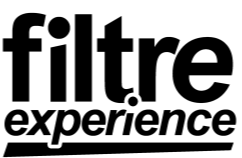Welcome to the exciting world of Unity and virtual reality! Virtual reality has taken the world by storm, and Unity offers a powerful toolset for developers to create immersive VR experiences. In this article, we’ll explore the possibilities of Unity for VR development and look at some of the key features and benefits it offers. So, put on your VR headset, and let’s dive in!
The Emergence of Unity in Virtual Reality Development
Unity has become a household name in the world of virtual reality development, thanks to its ease of use, flexibility, and powerful features. Unity and virtual reality have come a long way since its inception, and Unity has played a significant role in its evolution. Let’s take a deeper look into the history of Unity and VR and some of the popular VR games and experiences built with Unity.
A Brief History of Unity and VR
Unity was initially designed as a game engine for mobile devices, but its flexibility and ease of use soon made it a popular choice for game developers across multiple platforms, including VR. The first version of Unity with VR support was released in 2015, and since then, Unity has continued to evolve and improve its VR features.
One of the reasons for Unity’s success in the VR industry is its ability to provide a seamless experience across multiple platforms. Developers can build their VR applications once and deploy them across various platforms, including Oculus, HTC Vive, and Google Daydream, among others.
Key Features of Unity for VR Development
Unity offers a range of features and tools that make it ideal for VR development. Some of the key features include:
- Easy integration with popular VR platforms like Oculus, HTC Vive, and Google Daydream
- Support for both head-mounted displays and mobile VR
- A powerful physics engine for realistic interactions and physics simulations
- A range of built-in shaders and lighting tools for creating realistic environments
Unity’s physics engine is particularly impressive, allowing developers to create realistic interactions and physics simulations within their VR applications. This makes it possible to create highly immersive and engaging experiences for users.
Popular VR Games and Experiences Built with Unity
Unity has been used to develop a range of popular VR games and experiences, like Beat Saber, Job Simulator, and Vacation Simulator. These games showcase the power and flexibility of Unity for VR development and demonstrate how VR can be used to create engaging and immersive experiences.
Beat Saber, for instance, is a rhythm-based game that challenges players to slash their way through a series of obstacles using laser swords. The game has become incredibly popular, thanks to its engaging gameplay and immersive graphics.
Job Simulator, on the other hand, is a comical simulation game that allows players to experience what it’s like to work in various jobs, from a chef to an office worker. The game’s humorous take on everyday tasks has made it a hit with players of all ages.
Vacation Simulator is another popular game that allows players to experience a virtual vacation, complete with relaxing activities and stunning scenery. The game’s attention to detail and immersive graphics make it feel like a real vacation, without ever leaving your home.
In conclusion, Unity has emerged as a powerful tool for virtual reality development, with its ease of use, flexibility, and powerful features. The platform has been used to create a range of engaging and immersive VR experiences, showcasing the potential of VR technology. As the VR industry continues to evolve, Unity is sure to play a significant role in its future.
Understanding the Basics of Unity for VR
Now that we’ve looked at some of the key features and benefits of Unity for VR development, let’s dive into the basics of using Unity for VR. We’ll cover topics like setting up a Unity project for VR, importing and configuring VR assets, and implementing VR interactions and controls.
Setting Up a Unity Project for VR
The first step in using Unity for VR is setting up a new project and configuring it for VR. Unity makes this easy, with built-in support for popular VR platforms like Oculus and HTC Vive.
However, it’s important to note that setting up a Unity project for VR requires some additional considerations beyond a typical Unity project. For example, you’ll need to ensure that your project optimizes for VR performance and that your assets configure to work with VR.
Once you’ve set up your project, you’ll need to configure your camera and other settings to work with VR. This typically involves adjusting camera settings like a field of view and position, as well as setting up VR-specific input settings like hand tracking and VR controllers.
It’s also important to consider the user experience when setting up your project for VR. Factors like comfort and ease of use are critical to ensuring that users have an enjoyable and immersive experience.
Importing and Configuring VR Assets
One of the great things about using Unity for VR development is the wide range of assets and resources available for use. You can import 3D models, textures, and other assets to create immersive environments and objects.
However, when importing and configuring VR assets, there are some additional considerations to keep in mind. For example, you’ll need to ensure that your assets are optimized for VR performance and that they are configured to work with VR-specific features like hand tracking and VR controllers.
Configuring these assets for use in VR requires some additional steps, like adjusting scale and position to account for the user’s perspective and setting shader settings to ensure realistic renderings in VR.
It’s also important to consider the overall aesthetic of your VR environment. Factors like lighting and sound can greatly impact the user’s experience, so it’s important to take the time to fine-tune these elements to create a truly immersive environment.
Implementing VR Interactions and Controls
Implementing VR interactions and controls is a critical part of creating immersive VR experiences. Unity provides several built-in tools and scripts to handle common interactions, like grabbing and throwing objects and teleporting.
However, creating truly engaging VR interactions often requires custom scripting and development. This allows developers to create unique and engaging interactions that take advantage of the full range of VR capabilities.
When implementing VR interactions and controls, it’s important to consider the user’s comfort and ease of use. Factors like the speed and responsiveness of interactions can greatly impact the user’s experience, so it’s important to fine-tune these elements to create a seamless and enjoyable experience.
Overall, using Unity for VR development requires some additional considerations and steps beyond a typical Unity project. However, with the right approach and attention to detail, developers can create truly immersive and engaging VR experiences that push the boundaries of what’s possible.
Designing Immersive Virtual Environments
Designing immersive virtual environments is one of the most exciting aspects of VR development. In this section, we’ll look at some of the key techniques and best practices for creating realistic and engaging virtual environments using Unity.
Unity and Virtual Reality (VR) have revolutionized the way we experience digital content. With VR, users can immerse themselves in a fully interactive and three-dimensional environment, making it an ideal platform for gaming, education, and training. However, creating immersive virtual environments requires a range of specialized skills and techniques.
Creating Realistic 3D Models and Textures
One of the keys to creating immersive virtual environments is creating realistic 3D models and textures. Unity provides a range of tools and techniques for creating high-quality 3D models, including sculpting, texturing, and rigging.
When creating 3D models, it’s important to pay attention to the details. Adding intricate details, such as imperfections or wear and tear, can make a model feel more realistic. Texturing is another important aspect of creating 3D models. By adding textures, such as wood grain or metal sheen, you can make a model look and feel more realistic.
Creating realistic textures is also a critical part of creating immersive VR environments. Unity’s built-in tools and shaders make it easy to create realistic textures for objects and environments. You can also use advanced techniques, such as normal mapping or parallax mapping, to add depth and detail to your textures.
Implementing Dynamic Lighting and Shadows
Lighting and shadows are critical elements of realistic virtual environments. Unity provides a range of built-in lighting tools, as well as scripting and customization options to create dynamic and realistic lighting.
When designing lighting for VR environments, it’s important to consider the overall mood and atmosphere you want to create. You can use lighting to highlight important objects or areas or to create a sense of depth and dimensionality.
You can also use Unity’s real-time GI (Global Illumination) and baked lighting options to create realistic lighting effects that adapt to changes in the environment and user actions. This can help create a more immersive and dynamic virtual environment.
Designing Spatial Audio for Enhanced Immersion
Spatial audio is another critical component of immersive VR environments. Unity’s audio tools allow you to create realistic 3D audio that adapts to user movements and changes in the environment.
By using spatial audio, you can create a more immersive and realistic experience for users. For example, you can use audio cues to guide users through a virtual environment or to alert them to important events or objects.
Using spatial audio, you can create immersive soundscapes that enhance the overall sense of presence and realism in your VR experiences. This can help create a more engaging and memorable experience for users.
Optimizing Performance for VR Experiences
Creating immersive VR experiences that run smoothly and efficiently is a critical part of VR development. In this section, we’ll look at some of the best practices and techniques for optimizing performance in Unity VR experiences.
Virtual Reality (VR) is a rapidly growing industry that has the potential to revolutionize the way we interact with technology. However, creating VR experiences that are both immersive and performant can be a challenging task.
Reducing Latency and Increasing Frame Rates
Reducing latency and increasing frame rates are critical to creating smooth and immersive VR experiences. Latency refers to the delay between a user’s movement and the corresponding movement of the virtual world. High latency can cause motion sickness and make the experience feel unnatural.
Unity provides several tools and techniques for optimizing performance, like the use of the VR rendering pipeline and the dynamic resolution scaling feature. The VR rendering pipeline is a specialized rendering system that is designed to reduce latency and improve frame rates in VR experiences. Dynamic resolution scaling adjusts the resolution of the VR experience in real time to maintain a smooth frame rate.
Other tips for improving performance include reducing the number of draw calls and optimizing physics calculations and AI scripting. Draw calls refer to the number of objects that are rendered on the screen at once. Reducing the number of draw calls can significantly improve performance.
Managing CPU and GPU Resources Efficiently
Managing CPU and GPU resources efficiently is also key to optimizing performance in VR experiences. CPU (Central Processing Unit) and GPU (Graphics Processing Unit) are the two main components responsible for running VR experiences. Unity provides several tools and techniques for managing resources, like the use of the GPU skinning feature and LOD (Level of Detail) options.
GPU skinning is a technique that allows for more efficient animation of 3D models. LOD options allow for the use of simpler and less detailed versions of objects and environments when they are further away from the user.
Other tips for managing resources include using culling and occlusion techniques to reduce the number of objects rendered and optimizing material and shader settings for maximum efficiency. Culling and occlusion techniques involve hiding objects that are not visible to the user or are obstructed by other objects. This reduces the overall load on the CPU and GPU and can significantly improve performance in VR experiences.
Implementing Level of Detail (LOD) Techniques
Implementing LOD (Level of Detail) techniques is another critical part of optimizing performance in VR experiences. LOD allows you to render detailed objects and environments only when they are close to the user, and switch to simpler and less detailed versions when they are further away.
This reduces the overall load on the CPU and GPU and can significantly improve performance in VR experiences. Additionally, LOD can help reduce the size of the VR experience, making it easier to download and run on a variety of devices.
In conclusion, optimizing performance in VR experiences is crucial for creating immersive and enjoyable experiences. By following these best practices and techniques, developers can create VR experiences that run smoothly and efficiently on a wide range of devices.
Expanding the Possibilities with Unity XR Toolkit
Unity XR Toolkit is a powerful set of tools and scripts that allow developers to create cross-platform VR experiences and take advantage of advanced features and interactions. In this section, we’ll take a closer look at Unity XR Toolkit and its capabilities.
An Overview of Unity XR Toolkit
Unity XR Toolkit is a set of tools and scripts that allow developers to create VR experiences that work across multiple platforms and devices, including standalone headsets, mobile VR, and PC VR.
But what exactly does this mean for developers? It means that they can create VR experiences that can enjoy by a wider audience, regardless of the device they own. This not only increases the reach of their product but also ensures that users have a consistent and high-quality experience, no matter what device they are using.
The toolkit includes features like input management, hand and eye tracking, and cross-platform support for popular VR platforms like Oculus and HTC Vive. These features make it easier for developers to create immersive and engaging VR experiences that take full advantage of the capabilities of modern VR devices.
Building Cross-Platform VR Experiences
One of the key benefits of Unity XR Toolkit is its cross-platform support. This allows developers to create VR experiences that work seamlessly across multiple devices and platforms, without the need for additional development or customization.
This means that developers can focus on creating great content, rather than worrying about the technical details of making their experience work on different devices. It also means that users can enjoy the same experience, regardless of the device they use.
Unity XR Toolkit also includes support for popular VR input devices, like hand and finger tracking controllers, and provides easy-to-use scripting tools for handling VR interactions and events. This makes it easier for developers to create interactive and engaging VR experiences that take full advantage of the capabilities of modern VR devices.
Utilizing Advanced XR Features and Interactions
Unity XR Toolkit also includes support for advanced XR features and interactions, like haptic feedback and hand tracking. These features allow developers to create more immersive and engaging VR experiences that take full advantage of the capabilities of modern VR devices.
Haptic feedback, for example, can be used to simulate the sensation of touch, adding a new level of immersion to VR experiences. Hand tracking allows users to interact with virtual objects using their hands, making the experience feel more natural and intuitive.
By using Unity XR Toolkit, developers can create VR experiences that are more than just games or simulations, but immersive and engaging worlds that users can explore and interact with. Whether it’s exploring a virtual museum, training for a dangerous job, or simply playing a game, Unity XR Toolkit makes it possible to create experiences that feel real and engaging.
The Future of Unity and Virtual Reality
The future of Unity and virtual reality is an exciting one, with advancements in technology and innovative new use cases for VR emerging all the time. In this section, we’ll look at some of the upcoming Unity features for VR development, the role of Unity in the Metaverse, and the impact of Unity on VR education and training.
Upcoming Unity Features for VR Development
Unity is constantly pushing the boundaries of what’s possible in VR development, with new updates and releases that enhance performance, visual quality, and ease of use. Some of the upcoming Unity features for VR Development include improved physics performance, better support for mobile VR, and advanced XR features like facial tracking and body tracking.
Improved physics performance will allow for more realistic interactions in VR, making it feel even more immersive. Better support for mobile VR will make it easier for developers to create VR experiences that can access by a wider audience. And advanced XR features like facial tracking and body tracking will make it possible to create even more realistic avatars and characters in VR.
The Role of Unity in the Metaverse
The Metaverse is a term used to describe a virtual space where users can interact with each other in real-time, using VR and other technologies. The Metaverse is expected to revolutionize the way we interact with each other and with digital content, and Unity is poised to be a key player in this space.
Unity’s powerful VR development tools and cross-platform support make it an ideal choice for creating immersive and engaging Metaverse environments and experiences. With Unity, developers can create virtual worlds that are rich with detail and interactivity, allowing users to explore and interact with each other in ways that were previously impossible.
The Impact of Unity on VR Education and Training
VR is also poised to revolutionize education and training, allowing users to learn and practice skills in a safe and immersive environment. Unity is already being used in a range of educational and training applications, from medical simulations to virtual field trips.
The continued advancements in Unity VR features and capabilities are expected to further expand the possibilities for VR education and training, providing immersive and engaging learning experiences that can help users acquire new skills and knowledge. With VR, students can explore complex concepts in a hands-on way, and professionals can practice their skills in a safe and controlled environment.
Overall, the future of Unity and virtual reality is one that is full of promise and potential. As technology continues to advance and VR becomes more mainstream, we can expect to see even more exciting developments from Unity and other VR developers.
Conclusion
Unity offers a powerful set of tools and features for VR development, allowing developers to create immersive and engaging experiences that take full advantage of the capabilities of modern VR devices. Whether you’re creating a game, an educational application, or a Metaverse experience, Unity provides the flexibility, ease of use, and performance you need to succeed. So, what are you waiting for? Let’s get started!